- Requested Variables
- Volume Estimate
- Variable Mapping
- Post-Processing
- Documentation & Links
- Feedback
- Register
- Login
Create Custom CMIP6 Data Request
This WebGUI facilitates the use of Martin Juckes'
Data Request Python (DreqPy) API
to generate a customized requested variable list for CMIP6.
A Data Request depends on the MIPs to be supported,
the Experiments to be conducted as well as the
Experiment Tier and the Priority of the requested variables.
In the following a customized data request can be generated
either in .csv or .xlsx format. Alternatively an Excel sheet
containing the data request for all MIPs and Experiments can
be downloaded:
Official Links
| CMIP6 Data Request (WIP) | DreqPy Web-Browser | DreqPy Variable-Search |
|---|---|---|
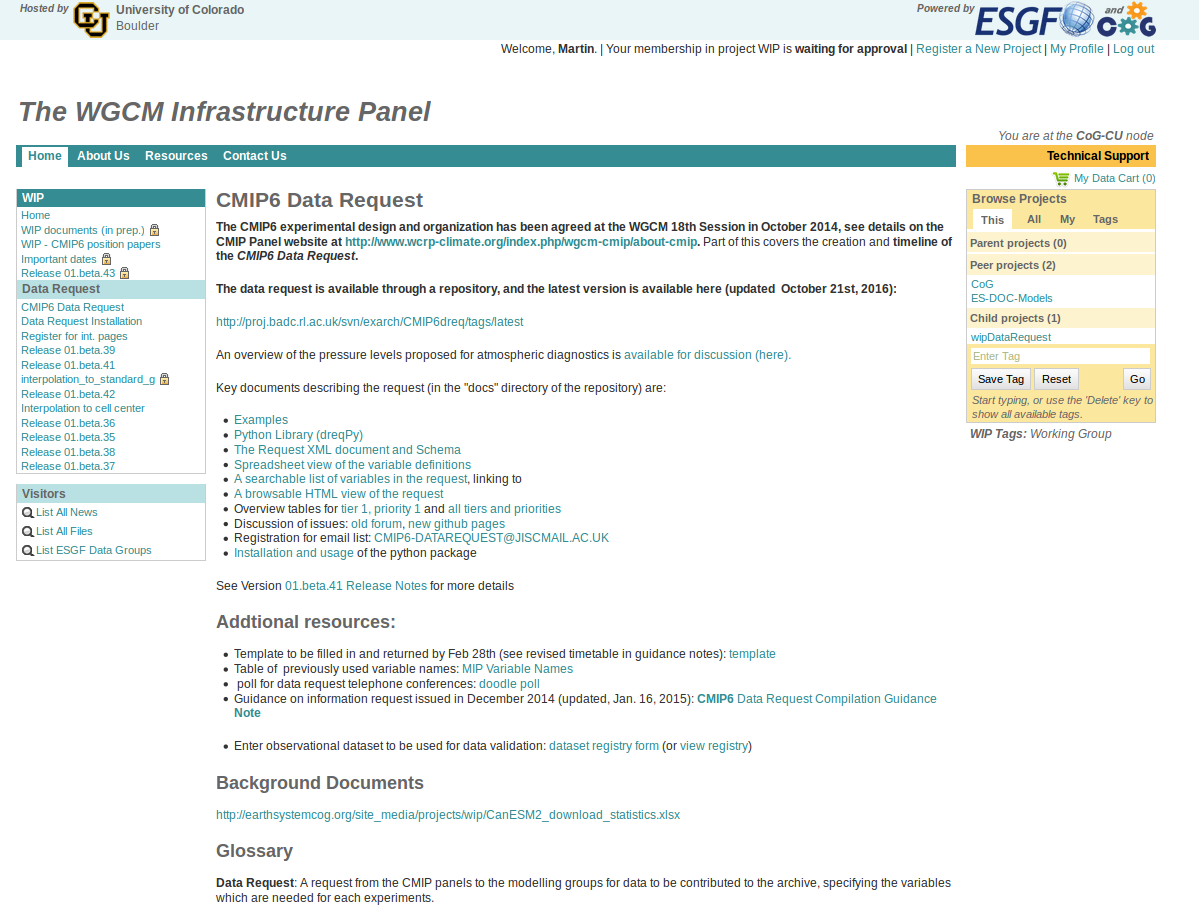
|
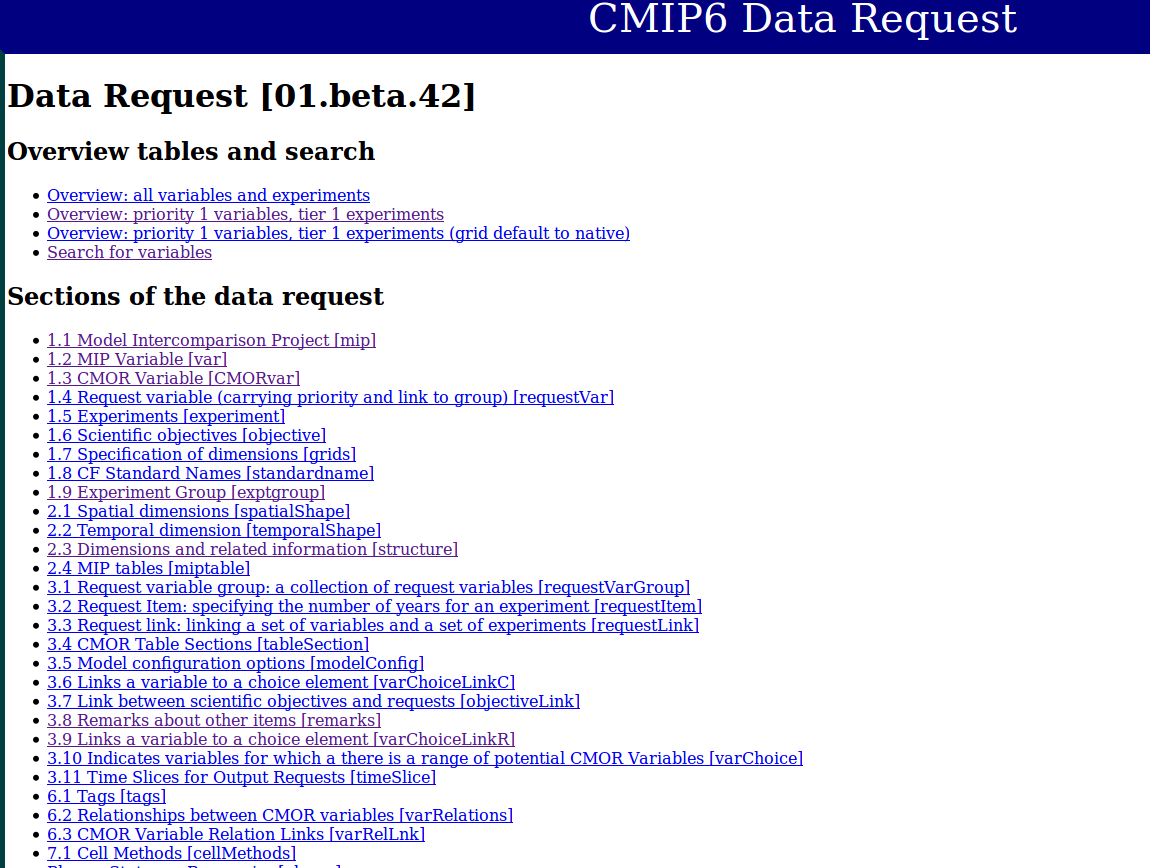
|
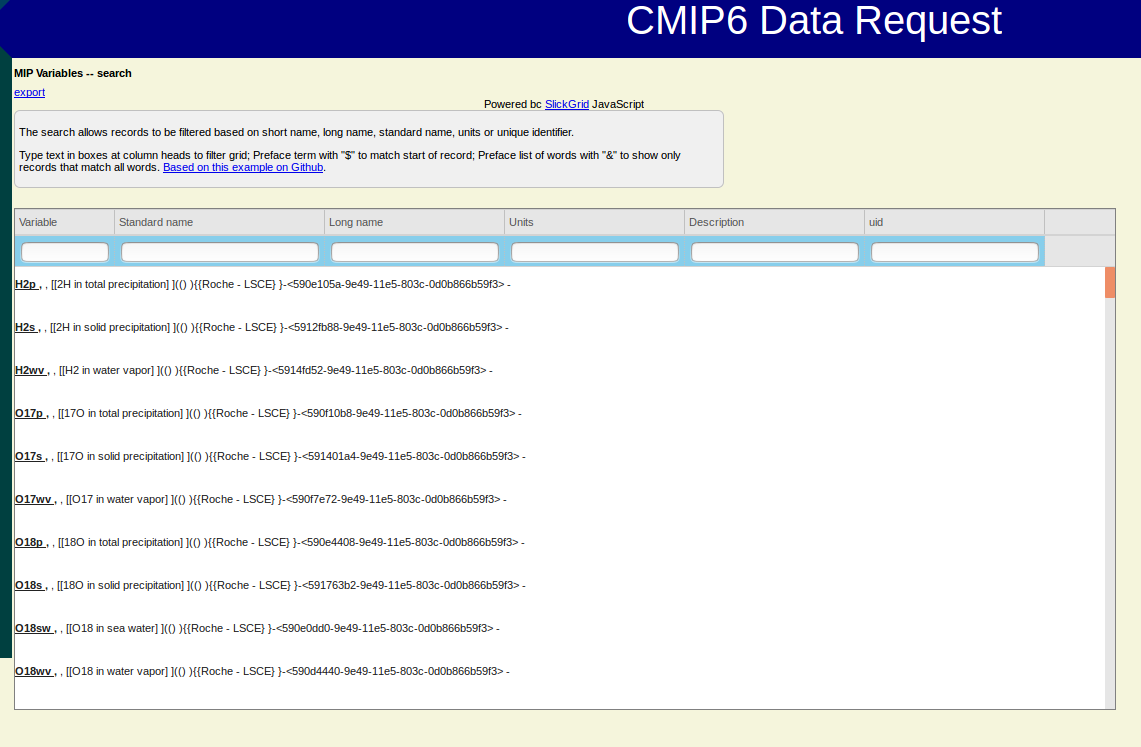
|
German CMIP6 Project & Documentation
| CMIP6-BMBF-Project | WebGUI Documentation | View DreqPy-Intro IPython Notebook |
|---|---|---|
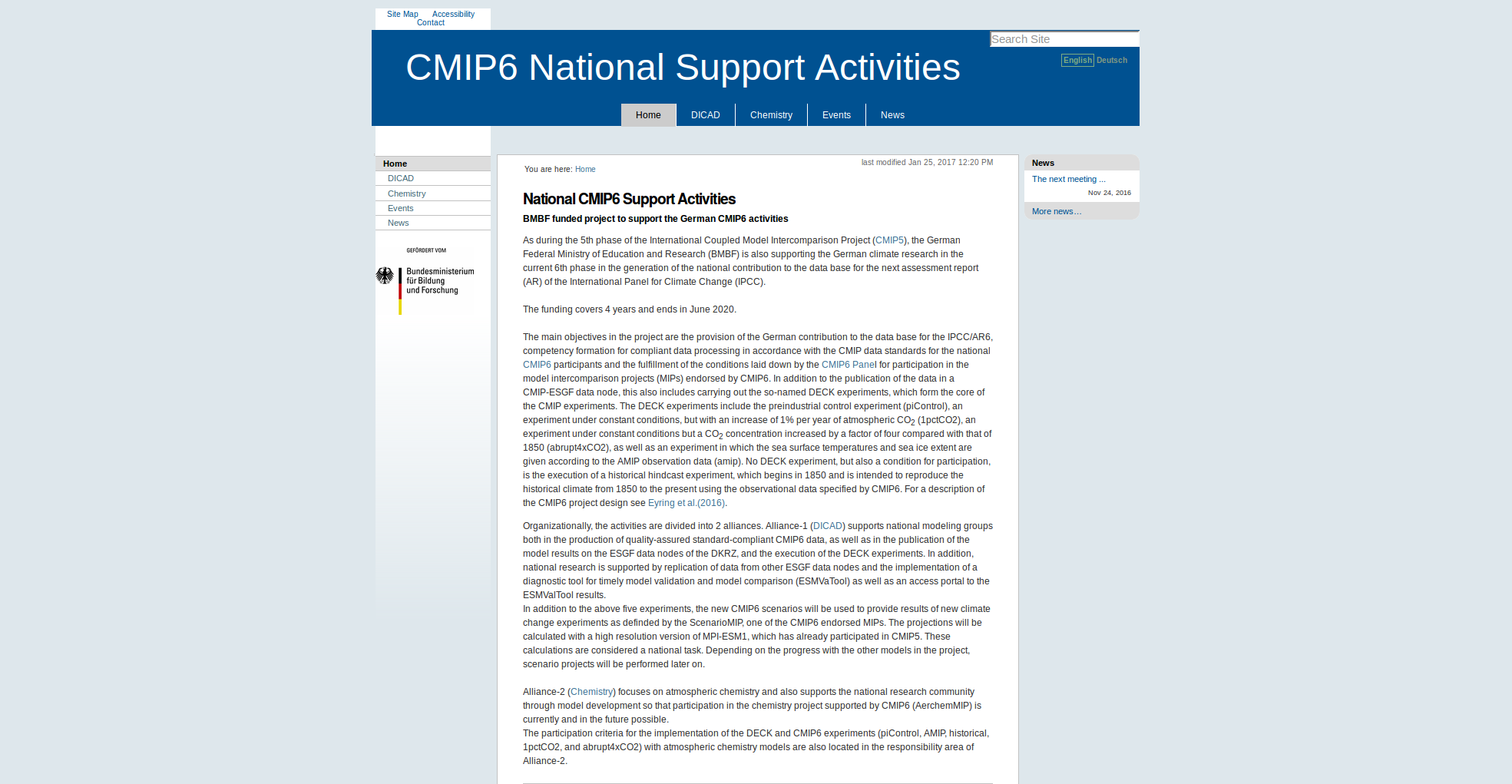
|
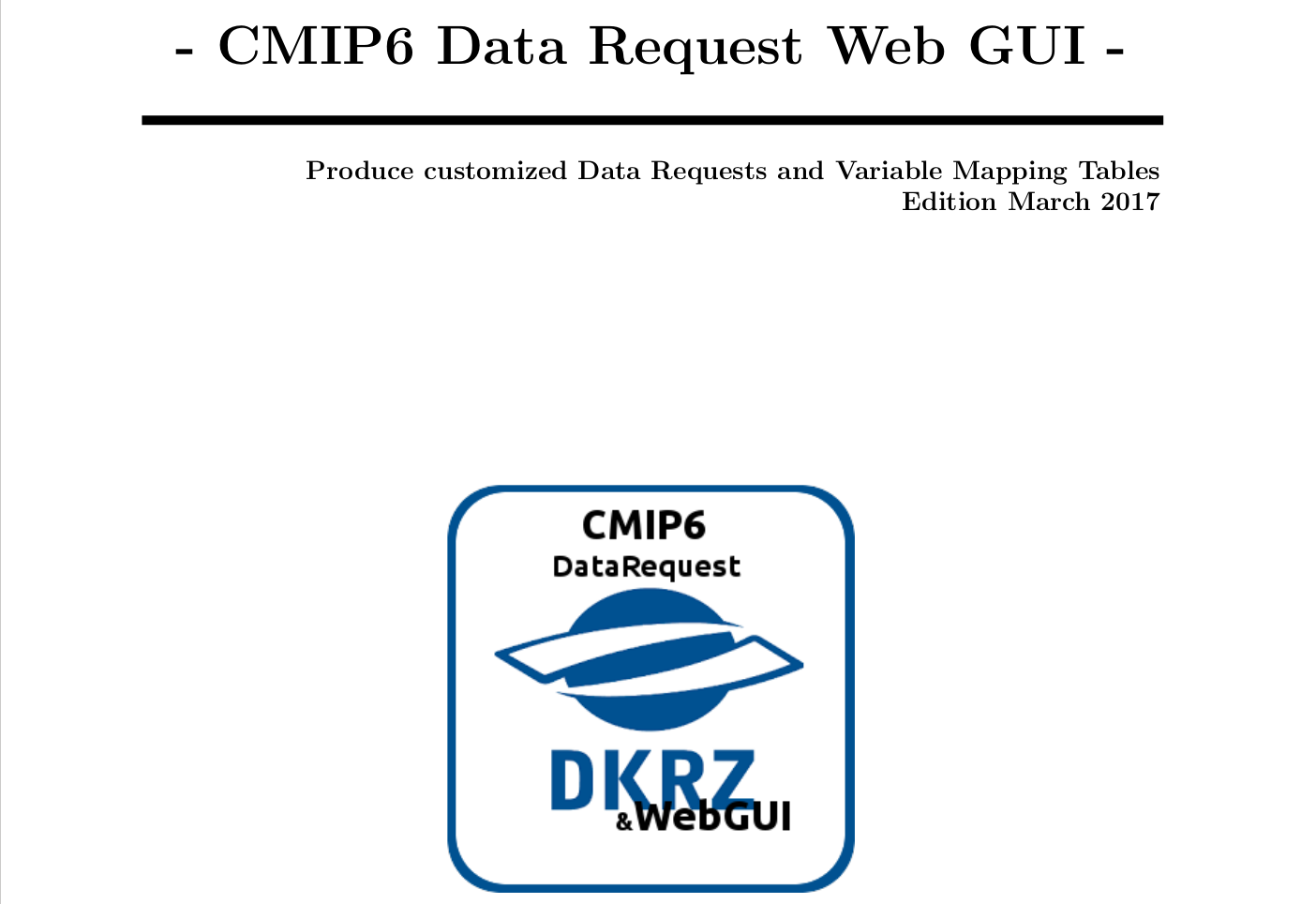
|
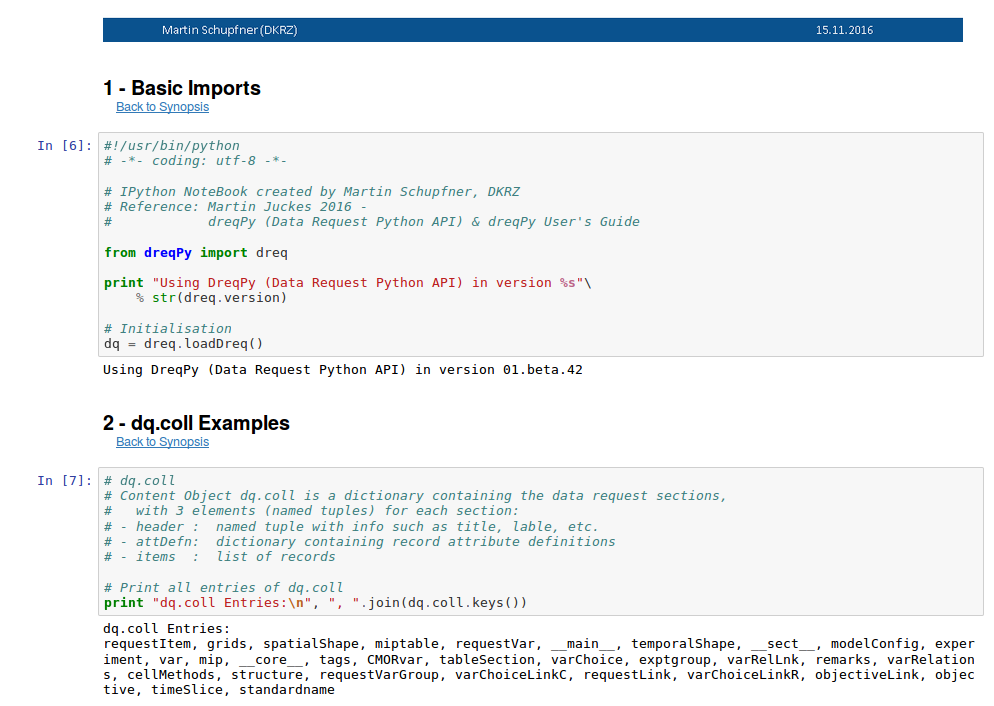
|
WebGUI How To
| Video: Generate a custom Data Request | Slides: Variable Mapping | Slides & Video: PostProcessing Script Generation |
|---|---|---|
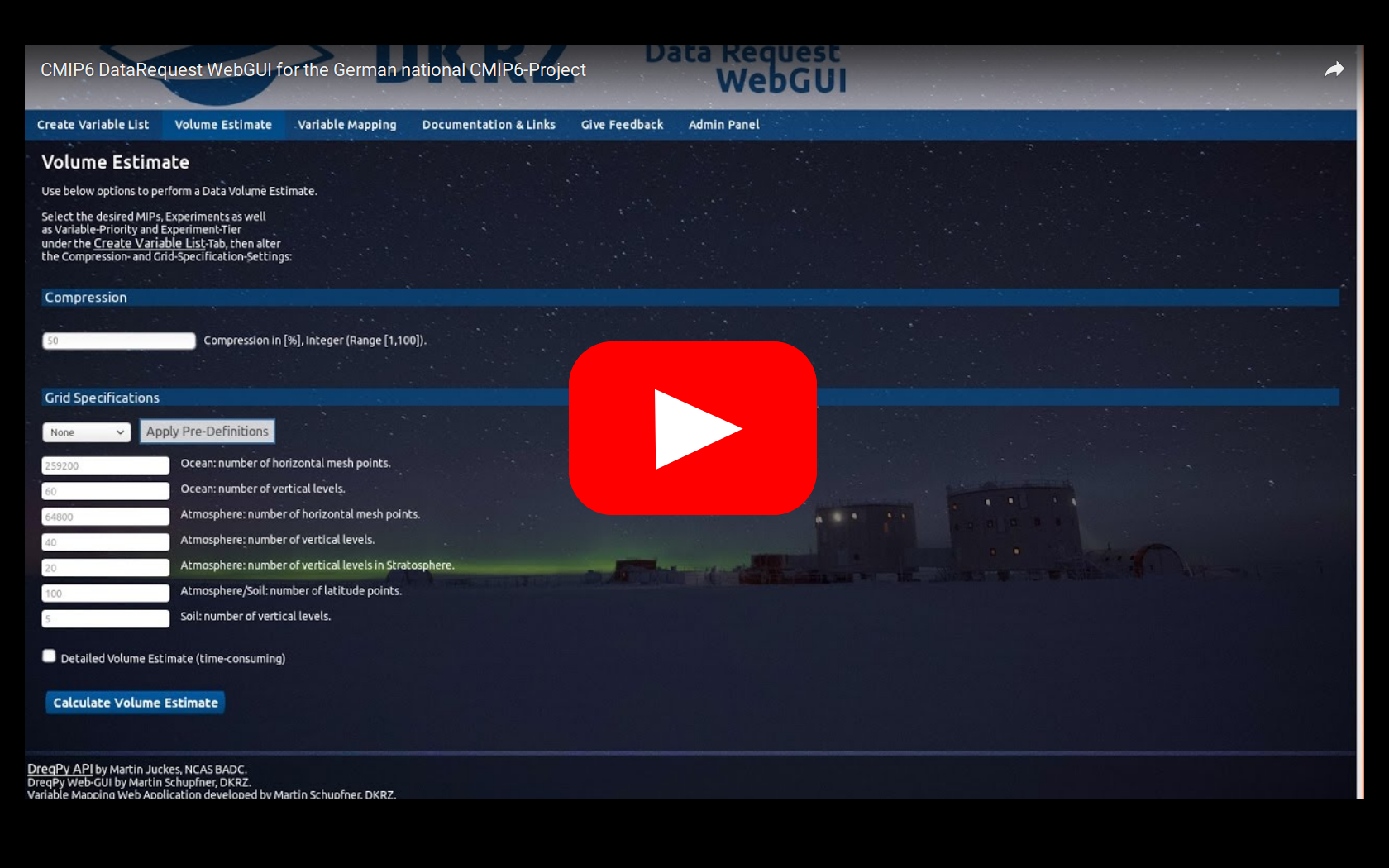
|

|

|
CDO cmor Operator How To
| CDO documentation | Documentation (PDF) | Workshop |
|---|---|---|

|

|
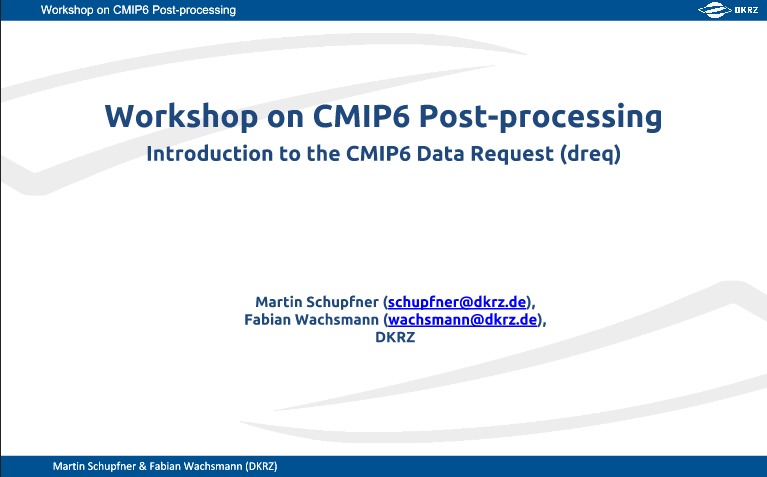
|
Volume Estimate
In order to perform a Volume Estimate select the MIPs to be supported,
the Experiments to be conducted as well as the maximum Variable-Priority
and Experiment-Tier under the Requested Variables-Tab.
Then adjust below Compression and Grid Specification Settings to your needs:
Compression Ratio
Compression in [%], Integer [1,100].
Grid Specifications
Ocean: number of horizontal mesh points.
Ocean: number of vertical levels.
Atmosphere: number of horizontal mesh points.
Atmosphere: number of vertical levels.
Atmosphere: number of vertical levels thereof in stratosphere.
Atmosphere/Land: number of latitude points.
Soil: number of vertical levels.
Variable Mapping
Web Application to map a project's CMOR variables to their climate model counterparts.
At first, select a Project. The default project is CMIP6.
In order to edit a model's mapping table, select a Submodel and
click on the Model Icon or the corresponding button labeled Edit.
The Mapping Table files can be generated by
clicking on the button labeled Generate.
Mapping Table Files will be generated for each submodel individually.
In order to request the addition of another project, model or submodel,
please use the Feedback form.
Select Project
Select Model and Submodel for Project CMIP7-AFT
Feedback
Please send feedback using the form below:
Register
Please register using the form below:
Password Reset
To request a new password please fill out the form below:
You will be notified per mail when an admin reviewed the details.